

Might be best to replace the resin tank that came with this Pro. This makes me worry that the tank was not manufactured properly and may not be sealed properly.
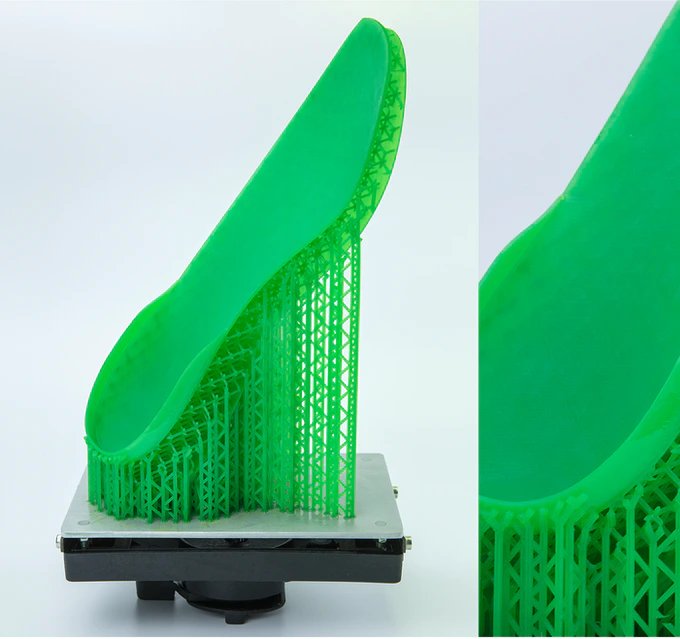
Please see video of the issue here: Īlso after emptying the resin tank I noticed some small droplets on the underside (LCD side) of the tank. The sensor is very loose, and often pulls itself out of place. Please see video of the issue () for more detail.Īlso while running my initial test print I noticed that the resin level sensor does not stay in place. I checked the LCD cable connection, re-connected it, but I still have the same problem.

When I click "Show Logo" the fans start spinning, and the screen lights up for a second, but no logo is shown. My first test print failed (It did not print, and did not cure any resin), and after further testing I have found that the LCD screen is not working properly. Below is a photo of my machine vs what UNIZ shows on their website: Because there is nowhere to rest the resin sensor, I have to let it hang loose or temporarily tape it to the back of the machine in order to keep it from touching the LCD screen. Lastly I noticed that on UNIZ’s website and on the old SLASH there was supposed to be an area to rest the resin sensor for when the resin tank needs to be removed, but my new SLASH Pro only has this tiny useless little tab that sticks out.
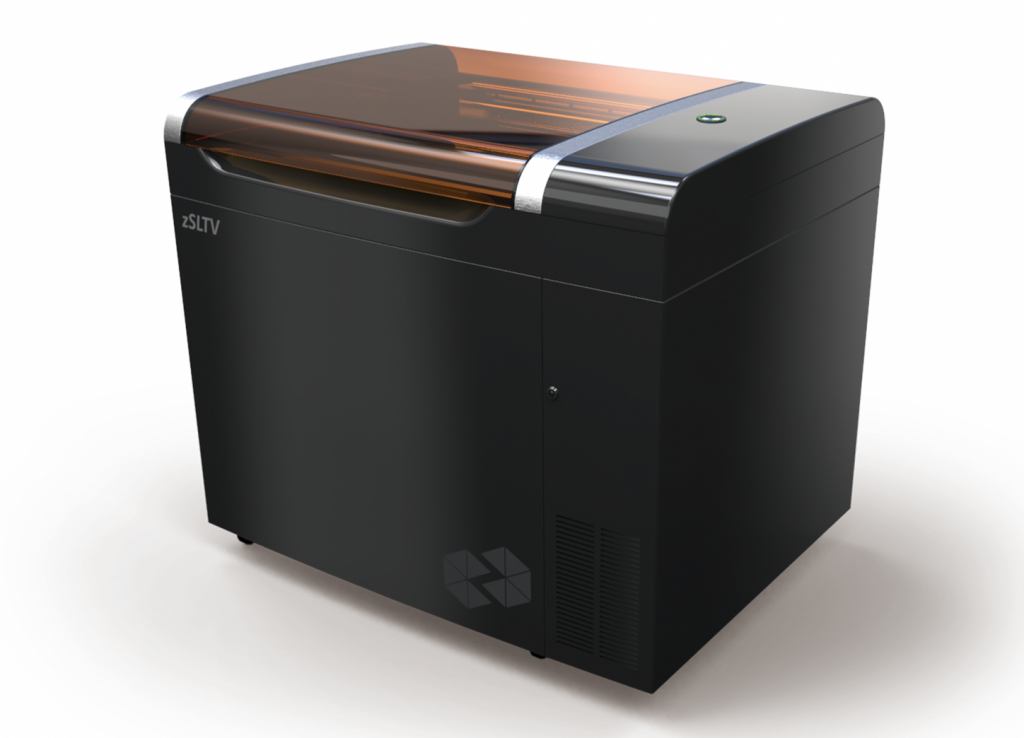


 0 kommentar(er)
0 kommentar(er)
